AI Can Build Your Personal Website Within Minutes—Then What?
How to go from AI scaffolding to a personal site that actually reflects you.
Have you considered building your own personal website?
In a world where AI-powered "vibe coding" tools can generate landing pages in seconds, it’s tempting to try every shortcut. I did too. I wrestled with whether I needed one more domain or if Substack could be my all-in-one.
I told myself, "My writing’s on Substack. That’s my online identity, right?" But when more people started asking:
“What apps have you built?”
“What’s that 30‑Project AI Challenge you’re doing?”
“Can we set up a quick chat?”
…I found myself scrambling for links, some buried in a newsletter, others floating in a sidebar nobody reads. My answers were scattered, my narrative diluted.
That gets ever so slightly inconvenient. And that urge became even stronger when I was approached for questions like: do you have time for a video chat? do you build projects? do you offer workshops?
Each repeated question became a signal: I needed a home base that distilled everything important—who I am, what I’ve built, how to reach me—into something easy to navigate and impossible to miss.
So I wrote myself a challenge:
"Ship a personal site that tells my story in 10 seconds."
The Fascinating One-Prompt Start
Have you heard of the vibe coding that builds your website in minutes? Are you skeptical? Excited?
I've done that. It's mind-blowing to see a simple app built within minutes.
After playing with vibe coding to explore all kinds of ideas, I fell into a simple 3-step routine for building quick proof of concepts (POC):
Feed raw requirements into AI to refine and roast the idea.
Ask AI to generate one high-signal prompt for the builder.
Paste into Lovable, Bolt, or even Cursor and watch the scaffold emerge.
Why one-prompt works well:
All instructions are included upfront—avoids conflicting tweaks.
Gets everything out in one go—usually reduces iterations.
Bypasses context-window limits that lose core logic.
With that approach, I asked AI to distill a prompt from my newsletter home page, fed it into no-code platforms, and less than 10 minutes later, my personal website was ready.
I tested the same prompt across 4 platforms: Bolt, Replit, v0, and Lovable, here’s a side-by-side home page comparison:
Personally, I found:
Bolt: Flashy, dynamic, a bit too much for me.
Replit: Bland. Also, thanks for making up that image of me…
v0: Modern, simple, neutral.
Lovable: My top pick, clean, slightly styled and closer to my tone.
Different tools, different vibes. Which is great. It gives you a visual taste of what you like (and don’t).
Products page
I specifically wanted a products page to answer the "what have you built?" question.
Turns out, each tool had its own mind. Based on my Substack content, they invented toolkits, courses, and even products I hadn’t launched yet.
Surprise winner? v0.
While others threw generic ideas, v0 offered products that actually aligned with my real plans (before me).
What they all did well:
Followed structure from the prompt.
Got creative with offerings—some eerily close to what I had planned.
What they all missed:
Context about which products are real.
Clear differentiation between aspirational and actual.
But for a POC? Worth every minute.
Plus, they all offer free trials and code exports.
Here’s the exact prompt I used. Feel free to try it. Just remember: the same prompt will behave differently across platforms, and even vary between sessions on the same tool.
I want to build a personal website that showcases my work and offerings.
Here’s my blog: https://jennyouyang.substack.com – you can use it to understand my tone, personality, and content.
The site should include:
Homepage – A warm intro about me, what I do, and what I care about.
Blog – Embed or link to my Substack blog, styled to match the site’s look.
Products – A section where I can showcase tools, apps, or content I’ve built.
Services – A clear outline of services I offer (consulting, 1:1 sessions, courses, etc.), with links to book or contact.
About Me – A short bio that blends professional background with personal voice, in line with my Substack tone.
Contact – A simple form or email link for potential collaborators or clients to reach me.
Design should be clean, friendly, and easy to update.
Feel free to use my writing style and themes from the blog to guide the voice and visuals.
If you want to know more about no-code, there are some great breakdowns in 8-step playbook for building with AI tools and building your first web app without knowing how to code.
What AI Can’t Architect — and How to Work Around It
I was satisfied with the initial output, it looked clean, modern, even impressive. But I knew right away: it wasn’t enough.
It barely scratched the surface of the three questions I needed to answer:
Who am I?
What have I built?
How can people reach me?
To make it real, I still needed to plug in my actual content, add contact details, set up a mini-course sequence in Kit, add create a few auths, and purchase a personalized domain.
On top of that, I hit several technical friction points:
Hosting Constraints: Most shared hosting platforms are restricted by Substack, you can't pull recent blog posts dynamically. This killed my plan for auto-updating content.
Context Window Limits: Complex sites exceed prompt limits, forcing you to choose between completeness and coherence.
Voice Wash-Out: AI optimizes for generic "professional" tone, erasing your personality.
Integration Complexity: Connecting to external services (email, analytics, CMS) requires manual configuration that breaks the "one-prompt" promise
The real revelation? One-shot generation is rarely enough. The magic lies in iterative, collaborative development.
The Hybrid Approach: Where AI Speed Meets Human Insight
The breakthrough came when I connected AI-generated code to GitHub and started editing locally.
This hybrid workflow gave me the best of both worlds: rapid prototyping with AI, and meaningful customization with human intent.
Here’s how I now build:
🔧 My AI-Human Workflow
Cursor + AI Pairing
I describe the user flow. AI suggests implementation patterns. We iterate together on the code.Component-Level Generation
I use AI to scaffold parts of the site—like contact forms, and project galleries—then customize them deeply.Smart Integration Strategy
AI handles the boilerplate. I focus on business logic and experience design.
🔍 Who Does What?
AI Handles:
Layout structure and responsive design
Component scaffolding
Boilerplate backend + database setup
I Hand-Craft:
Value proposition copy
Narrative flow in the About page
Architecture choices and data relationships
We Co-Create:
Contact forms (AI layout + custom backend)
Project galleries (AI grid + curated content)
Email sequences (AI template + personal voice)
Content That Makes You You
This is where the hybrid workflow shines. I used the Lovable output as a foundation, then made four key changes to make the site truly mine:
1: Flagship Apps Gallery
I added a visual showcase of the apps I’ve actually built—real, shipped, and functional. This motivates me to keep building, and makes it way easier for visitors to explore what I’ve done.
2: The 30-Project Sequence
For the AI Challenge, I added a horizontal timeline component. Each thumbnail links to a case study, inviting readers to binge through the whole sequence.
3: RAG Chatbot for Discovery
This is my most ambitious idea: a custom chatbot knows everything I’ve made on Substack.
Instead of making people dig, they can just ask: "What’s Jenny’s experience with AI product launches?" and get an answer that pulls from across my entire body of work.
It also solves the Substack-hosting limitation. I’m building a custom backend to power it and I’ll share more in a future post.
This is inspired by Ryan's AskSubstack implementation (he even built a version for my newsletter, try it here).
4: "Open Door" CTAs
It’s very tempting to just run with what AI generates, especially when some of the service suggestions look really good. I’ll admit, I liked a lot of what those tools proposed.
Could I offer them? Probably.
Do I have the time and energy to deliver all of them? Not really.
And more importantly, do I even want to? Still figuring that out.
Right now, I’d rather leave space for people who are genuinely curious to connect, ask questions, and see if we vibe, before committing to anything structured.
So instead of a rigid list of services, I created entry points for natural conversation.
Different people have different comfort levels when reaching out. So I opened up multiple contact options:
High-commitment: "Book a 15-minute discovery call"
Medium-commitment: "Subscribe for weekly insights"
Low-commitment: "Ask a quick question via email"
The key is meeting people where they are, not forcing them through a single funnel.
And yes, I removed the “Services” tab, realizing that’s not what I want. Let’s start with a conversation instead.
Finally, after all the twists and fixes, I now have a simple, very first version of my personal website live at jennyouyang.dev.
You Don’t Know It Until You Build It
Going through this process — deciding what to build, what to offer, what to let go — taught me something unexpected:
What you think you’ll offer might not be what you want to offer.
What feels easy at first can become a rabbit hole.
What seemed low cost might demand more time, energy, or identity than you're willing to give.
And that’s the point. Our values shift, our interests evolve. What we’re capable of, and what we want, changes before we even realize it.
Your personal website doesn’t just showcase your work, it surfaces your priorities. It holds up a mirror to your ideas and intentions. It helps you confront what resonates, what scales, what matters.
Maybe when you are considering “Should I build a personal site?”, try to quickly put up one, for free. Then you’ll know the next steps.
So if you’re wondering, “Should I build a personal site?” try spinning one up for free. Don’t wait for clarity to arrive. Let the act of building reveal it.
It's surprising but natural how building a simple site can double as a mini self-discovery trip.
Also yes, building this site reminded me, it’s time to update my newsletter’s About page.
Ready to Start? Try This
If you're feeling even a tiny bit inspired, don’t let that momentum fade. Here’s a 10-minute quick start to get moving:
Paste your Substack (or blog) link into ChatGPT.
Tell it you want to build a personal website and ask it to generate a one-shot prompt for Lovable.
Copy the prompt and try it in Lovable, Bolt, v0, Replit, or Cursor—whichever you like, or all of them.
Let the POC render.
Ask yourself: What do I really want to show here that matters?
You don’t need perfection. You need momentum.
And if you do take that first step, I’d love to see what you come up with.





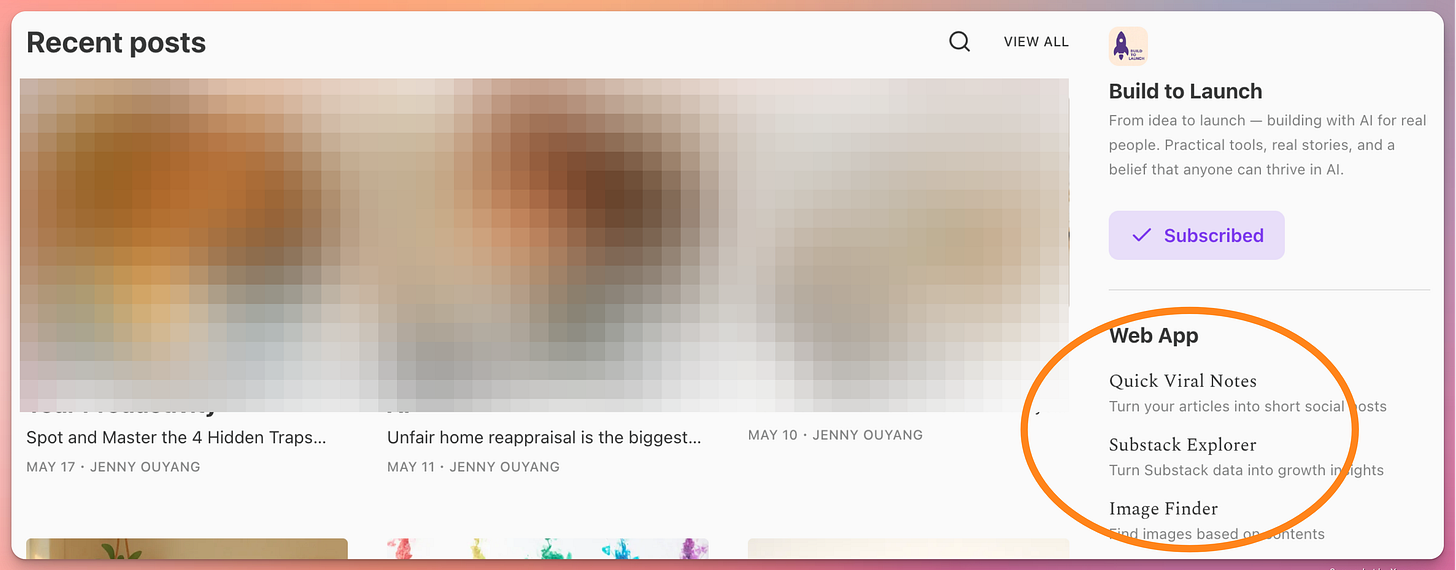





Love this experiment Jenny!
I'm actually building my personal branding site that will launch soon next week (hopefully).
I experimented my complex prompt across coding tools bolt, loveable, v0 and replit. And finally I almost got what I wanted on Bolt.
Then I exported the code to Cursor and continue from there.
I think in prompting with AI coding agents is like hit or miss scenario, but my lessons are we need to be more specific in describing what we want. It's not like chatting with ChatGPT where we can improve along the way. With AI coding agent, we need to prepare heavily from the start if it's possible.
Otherwise, the back and forth is tiring!
Loved this breakdown, Jenny! Especially how the act of building surfaced what you actually want to offer. I’ve been through a few of those “AI-generated services I’m not ready to commit to” moments myself.